With a video to audio converter(MP3 converter), you can extract specific and desired MP3 audio from interesting movie clips, popular TV shows, youtube, and especially the most popular singles when only MP4 music videos are available. Then you can listen to MP3 audio anywhere with an MP3 player, any portable device, or any iPhone smartphone and even set new ringtones.
In this article, we want to provide some of the best videos to mp3 converters. In which you can convert youtube videos into mp3 format. And also, we provide offline video to mp3 converter for windows 10 and more.
Table of Contents
Offline Video to MP3 Converter, Best Choice for Windows 10
The video player 4K 5KPlayer is application usability free for life to help easily convert videos to MP3 audio. When speed, stability, and output quality are the first three things you can think of, 5KPlayer is built to meet your needs.
Including FLV, MOV, MKV, MPEG, WebM, 3GP, AV1, WMV, M4V, H.264, H.265 / HEVC, F4V, VOB, etc., the Windows 10 offline MP3 converter also has the great compatibility of the input formats:
Convert Local Videos to MP3
If you have a lot of videos in your local folders, no matter downloaded or recorded files. You can extract soundtracks from them with the help of a 5KPlayer. This Mac and Windows 10 based MP3 converter offers high performance to allow the two-hour-long movie to be quickly converted to MP3 audio in minutes in the highest quality available.
Convert Online Videos to MP3
This smart and free video to MP3 converter helps convert online videos from over 300 sites, including YouTube, Dailymotion, Vevo, and more. You can also analyze the URL of online videos to save the corresponding videos directly and then extract the audio tracks.
Keep a Part of the Audio From a Video
5KPlayer outshines other MP3 converters for Windows 10 because its cut function helps you get a specific track from a part of a video. You can first trim a video to keep the desired part and then convert the video to MP3.
But without a doubt, its greatest virtue is its enormous ease of use since, with just a few clicks, we can complete the entire conversion process.
Also, there is no time-consuming upload process, and it is possible to keep your private video safe. In addition, the offline video to audio converter does not have any type of limitation for the number of sizes of files or the absence of added adware as well as no malware.
Finally, another of the most demanded functions, converting videos to MP3 audio, is just as simple and fast with 5KPlayer in windows 10:
- We will simply have to download 5KPlayer windows version for free from the official website.
- Install and run the application.
- Find and add the video we want to convert to the «Library,» click on the «Convert» icon next to the video information and select the «Convert to MP3» option.
11 Best Free YouTube to MP3 Converters
Take note of the web pages that we recommend and learn how to start these converters without having to install any program on your computer or mobile device. You can convert YouTube videos to Mp3 and Mp4 for free; in this way, you will see all the videos you want when we do not have or do not want to have a connection.
1. FLVTO: The Tool to Convert YouTube Videos to MP3
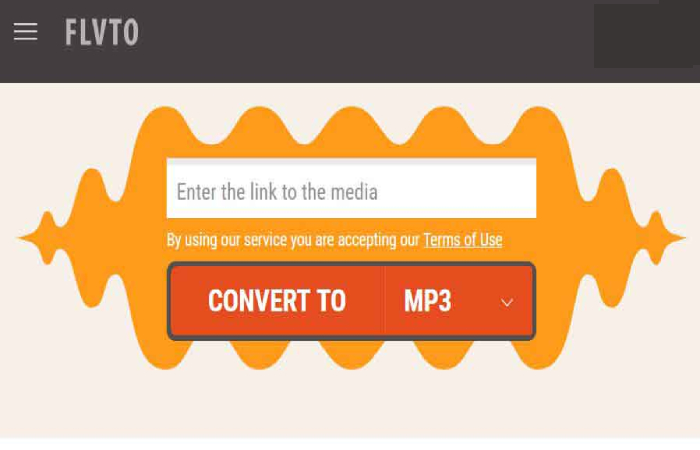
It is one of the most popular tools. The reason? The speed of conversion. But not only that: the ease of use and its versatility also explain its popularity among those who sign up to convert videos.
- Free.
- Converter not only for YouTube videos: you can use it on other networks such as Facebook or Vimeo.
- It can be installed on Google. Both on PC and Mac.
2. OnlineVideoConverter: Quality Mp3 Converter Without Installations
As in the previous case, This MP3 converter is a tool compatible with the browsers most used by users today. The speed of conversions, security, and free use are other characteristics of this option. To carry out the conversion(MP3 converter), you will only have to copy and paste the URL of the video to be converted in this tool, and, in a matter of seconds, you will have the converted video.
- You will not need to register for any kind.
- Supports all kinds of YouTube video links.
- You have no limit on conversions(MP3 converter) and downloads.
Of course, you don’t need to install any programs either.
3. TheYou MP3: High-Quality Conversion of Youtube to Mp3 Converter
Ready for a high-quality online solution? It is quite simple to use. To be exact, it is the same as the previous one: you will only need to paste the URL of the video to be converted or MP3 converter, and, almost immediately, you will have your MP3 file. The quality of the conversion and the files generated are the most remarkable in this case.
- Gratuitous.
- Compatible with all browsers.
- Insurance.
- No need for user registration.
- Quick.
4. MP3FY: A Popular YouTube to Mp3 Converter and Mp4 Converter
You only need to go to the site to paste the URL of the YouTube or Facebook video, and that’s it. In a few seconds, you will have the file MP3 converted on your device, ready to listen to it whenever you want without having to be connected.
As you can see, again, the same procedure and the same characteristics. How to decide between one and the other? The truth is that, in this sense, we leave it to your choice, and we guarantee that all these tools have the necessary guarantees to make the conversions with total security. Likewise, one platform seems more usable than another; we will continue to see options.
5. Notube: Convert YouTube Videos to Mp3, Mp4, and More Formats
Notube is an MP3 converter and Mp4 converter with which you will not need to register before making the conversion in an MP3 converter or MP4 converter. Simply enter the YouTube address to convert all YouTube videos into Mp3, Mp4, Mp4 HD, 3GP, FLV, and M4A.
As in the previous cases, you will not have to install any program on your computer. This MP3 converter is a free tool, safe and, of course, compatible with almost all browsers.
In addition, the conversions are made in the highest quality, since the tool guarantees at least 128 kbit / s. Also, in this case, you can do the conversion through your mobile devices, such as mobile or tablet .
6. Y2mate: A Simple YouTube to Mp3 Converter
Y2mate is one of the best MP3 converters for YouTube videos. It is a free tool and does not require any program or registration.
This YouTube converter(mp3 converter) is compatible with all devices (PC, tablets, and mobiles). You can easily convert videos to all audio formats (M4A, MP3, WAV, AAC, OGG, WMA, FLAC) or videos (AVI, MP4, MPG, MOV, WMV, M4V, WEBM, FLV, 3GP) and above all, you will download them for free.
7. YTMP3: Another Way to Convert Files into MP3 Converter
Free, safe, and fast. You just have to go to the site of YTMP3 to convert files into MP3(MP3 converter). Once there, the same as in the case of the other tools: you must enter the address of the video, click to convert, and little else. The conversion(youtube to mp3 converter) will be done in a matter of seconds with all the guarantees.
YTMP3, an MP3 converter, is one of the solutions with the best performance, although the quality of the files is a little lower than in other tools at the top of the list.
8. ClipConverter: Free Application at Your Fingertips for Converting to MP3
ClipConverter, an MP3 converter, is another of the most popular and free apps to convert a video or a multimedia file to MP3. In fact, if you opt for it, you will enjoy a tool capable of converting practically all the URLs of audios or videos into the formats you need to be able to listen to that music regardless of the Internet connection.
In addition, it is capable not only of making conversions but also of direct YouTube downloads to both your PC and any of your mobile devices. Fast, safe, and functional. The way to carry out this conversion, more or less like in most of the mentioned applications:
1. Copy and paste the URL of the video in the box indicated for the conversion and press continue.
- Select the conversion option. In this case, MP3(MP# converter).
- Press the «Start» tab.
- After conversion, you must choose to download. You already have your file ready to listen at any time and under any circumstance without the need for the Internet.
9. H2Converter – One of the Best YouTube to Mp3 and Mp4 Converters
H2converter, an MP3 converter, is another free online YouTube video download tool. With it, you can convert videos from this popular platform into MP3 audio and download them. With this tool(MP3 converter), in short, you will be able to have compatible files on your devices ( smartphones, tablets, PCs, etc.) with which to compose the lists of the best music and to be able to listen to it without having to be connected to the Internet.
It is a way to enjoy the best music or offline and free: another of its great advantages, to which we add the speed of the tool and its ease of use. It will only take you a couple of minutes to make the conversions you want without any limits in this regard.
Again, you only need to enter a web address of a YouTube video to access that conversion(mp3 converter) and store it in your possession without the need for complicated procedures or indefinite times.
10. Youtube Mp4 Converter Mp4
YouTube Mp4 is a YouTube to Mp4 video converter, as its name suggests. You just have to paste the URL and download the Mp4.
11. Mp3 Youtube One of the Simplest Converters
Mp3 Youtube is a web service that will allow you to do this kind of conversion for free and without the need to install any tool. A safe place to convert a YouTube video to MP3 and MP4.
With this Mp3 converter and Mp4 converter, you can, if you want, separate the images from the audios, and you have the option of downloading a Chrome extension to make it faster for you to convert everything you want.
You will see that when you access the site, a box will appear in which you can enter that YouTube URL that you want to convert(MP3 converter). Just press the convert button to act itself.
It is a free site, but also reliable, accessible from any device and compatible with almost all the main browsers. MP3 youtube, an mp3 converter, is one of the complete proposals to consider for those who need to have YouTube videos or music in those moments when there is no connection.
Is it Save to Use Online Mp3 Converters
MP3 online video to audio converter shines because it is free and easy to use, and it comes with variable compatible input format including MP4, M4V, MKV, AVI, WMV, FLV, MOV, etc.
However, you are always asked to open a web page to upload your videos and then convert them to audio tracks when using networks, and security is a hot topic. Here, you probably cannot prevent and monitor the usability of data uploaded by others, as you cannot make sure that your data files have been deleted on the server of an online video to MP3 converter.
Also, you can easily click the advertising links with unknown adware and other add-ons provided by such online sites that can harm your computer.
Other shortcomings also include loss of output quality, the limited size of uploaded videos, as well as problems stemming from an unstable conversion process , and other crash issues.
Worse still, the online video to audio converter will probably be shut down someday, especially those YouTube to MP3 converters, as more and more online sites have stepped up their crackdown on copyright infringement. So how to easily convert local and online videos like YouTube videos to MP3 for free?
Further Reading: Why Use an MP3 Converter?
MP3 is a digital audio encoding format that uses the lossy data compression method to encode data.
Data Saving
Lossless audio format like WAV, FLAC, or AIFF provides better quality. Still, it takes up more storage space, making it unrealistic for portable devices and online streaming sites to use when there are gigabytes of soundtracks. Therefore, MP3 is a better option to keep hundreds of tracks without worrying about storage consumption. After all, it is very difficult to hear any difference when you use headphones, microphones, or your bare ears to listen to MP3 music.
Great Compatibility
MP3 has more extensive options for accessing electronic devices, including computers, iPhones, Android phones, etc.